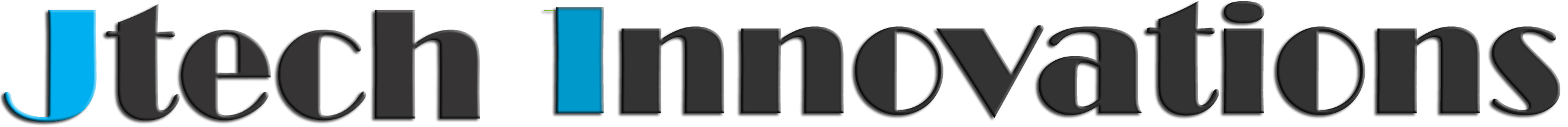How to Identify and Fix a Scam
A common issue in today’s technological world is consumer’s falling victim to scams. Most people think these pop ups on their computer are coming from Microsoft, but they’re really coming from a 3rd party source! Now let’s face it, when you call the number on a pop up, you speak with someone that claims to be technical support. They say there are many things wrong with your computer and that they need to remote into it, but what they don’t tell you is that they are the ones causing you grief.
For starters, Microsoft would never put a pop up on your internet browser claiming it’s been infected with a “Zeus Virus”. The reason consumers buy anti-virus software is to protect their computer from getting any sort of viruses in the first place. Generally, your anti-virus software should run automatic scans to keep your computer 100% safe. So how did this “Zeus Virus” come up in the first place?
There is no existing virus by this name, so in all reality, you can close out this pop up and continue on with your day as if nothing ever happened! Now, of course you can run a scan with your anti-virus just to be on the safe side, but the likelihood of it pulling up any actual viruses is slim to none. In some cases, you will not be able to close out the pop up. At that point, you’re thinking, “maybe I should call this number on the pop up.” Instead of doing that, you should reach out to a professional whether it’s a local technician, your anti-virus tech support (if available), or even Jtech Innovations
So what do you do if you call the number on the pop up and allow the scammers into your computer? First, you’ll want to disable internet access on your computer. You can do this by unplugging your internet modem or router (This is very important because if you shut off your computer, you could be at risk of being locked out by the scammers). After you have done that, you will want to reach out to a professional to start computer repairs. They will have to diagnose the issue to find out the severity of damage and then they will be able to start fixing the issue. There are times where the scammers may put a lock on your computer known as a system key or “syskey”. If this has happened, the only ways to fix it are restoring the computer to a time before they remotely accessed your computer or to reinstall the operating system. Sometimes reinstalling the operating system can be done by using a flash drive and another working computer if you don’t have the recovery media already created.
There are many companies out there that specialize in computer repairs. Most, if not all computer shops, will have a charge for diagnosing an issue. Some companies charge as low as $50 to diagnose, then have a separate charge for actual repairs which can end up being a costly visit. There are times where when you buy your computer, you can purchase the premium technical support from the company for an additional cost per month/year.
With Jtech Innovations, we provide the technical support for up to 5 devices in both the monthly and yearly subscriptions. This can ultimately save you money compared to the old fashion method of dropping your computer off at a local shop and picking it up when it’s ready. Local technicians can charge up to $150 for diagnostic and repair upon one visit, whereas, Jtech Innovations fees cover general maintenance, repairs, software set-up, and much more!
If you feel like you need tech support and want to make sure you get the most bang for your buck, call us at 206 – 414 – 2951